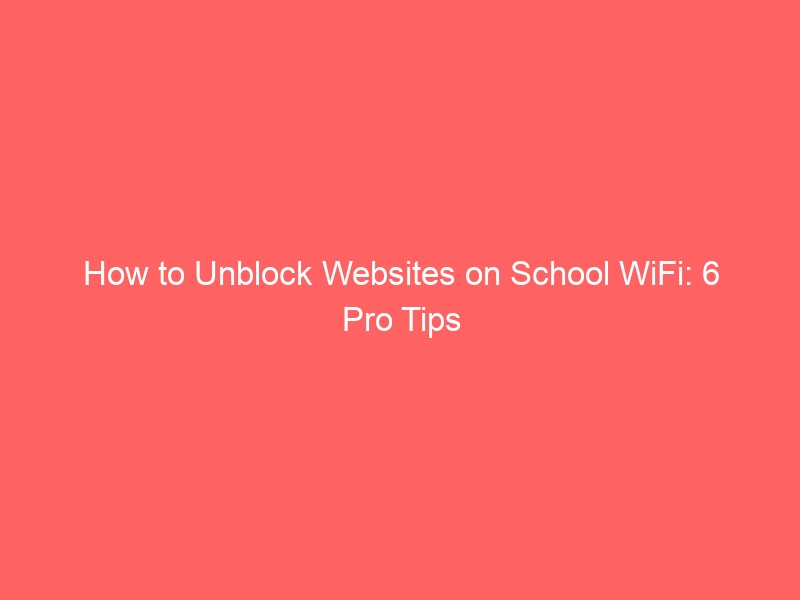It’s fantastic when your school provides internet access to its students, but most institutions don’t allow us to use it as we would like. Fortunately, there are various ways to get beyond those limitations and do whatever you want. Check out this guide to help you unblock websites on school wifi.

Use a VPN
A virtual private network, or VPN, turns a public internet connection into a private network, offering you online privacy and confidentiality. A VPN hides your internet protocol (IP) address, making your online actions almost undetectable. VPN services, in particular, allow private and encrypted connections, which give more confidentiality than even a secured Wi-Fi hotspot. However, the most essential thing for you is that you may use a VPN for school WiFi and access any website you want. A VPN works by allowing you to connect to a server outside of your school network, concealing your location and IP addresses, as well as making it appear as though you’re browsing the network from a different place.
Use a DNS
One of the most important benefits of utilizing a clever DNS to bypass a website ban is increased internet speed. Unlike VPNs, which channel all of your web traffic through a separate network, smart DNS services just need to redirect information about your location. As a consequence, your browsing experience will be more efficient. Because your traffic isn’t encrypted and your IP address isn’t changed, DNS providers don’t give the same level of security as VPNs. A smart DNS service is not for you if someone would start to investigate the unlawful usage of the school internet but this should not be something that happens and it is possible that you would not get into too many problems.
Use Short Links
Because it works in the majority of circumstances, this is a very popular strategy. However, this also suggests that administrators are becoming aware of the situation. Nonetheless, it should be your first port of call. Because of Twitter, shortened URLs became popular: when addresses counted toward the character limit, utilizing short links was a method to condense a tweet. It’s really simple to accomplish. Simply paste a URL into a service like Bitly, TinyURL, or Firebase Dynamic Links, and the service will generate a link for you. Insert that into the address bar, and you should be forwarded to your desired location, perhaps avoiding any restrictions.
Use the IP
The blocked website is occasionally saved as a list of URLs, and in certain situations, utilizing the website’s IP address may work. In Command Prompt, type ping domain.com to find the IP address for any website. Using IP is a simple technique to gain access to websites that are prohibited in your area. However, if the website’s IP has been concealed as well, this strategy will not work. All you have to do is turn on your computer and type CMD into the command prompt. Then hit Enter to write “ping www.websitename.com.” The IP address will be returned quickly as a result of this. Now, type this IP address into the address box of your web browser and press Enter. Also, if you know a site’s IP address, you can type it directly into your browser and still see it.
Use a Proxy
Proxy sites are websites that process your requests on your behalf. When you’re trying to go around a firewall, these servers come in useful because the proxy handles all of your browsings for you. If a game’s website is blocked by your institution, it will most likely look for you typing the URL into the address bar. You can get around this with a web proxy server since you’re not going to the game’s website; instead, you’re going to the proxy’s page and directing it to go to the page instead. The website is then displayed, while your school firewall only sees the proxy’s URL.
Use Tor
Tor Browser encrypts your data using numerous levels of encryption, then routes it via the Tor network at random to mask your IP address before reaching the blocked website you wish to visit. Tor takes its name from this multilayered method of protection, and it can be used to unblock most websites discreetly.

The internet limitations at your school are in place for your security and safety on the internet. You will, however, lose out on valuable material from other restricted websites that might be quite beneficial to your study. This post will show you how to get around these limitations using a variety of approaches. However, bear in mind that if you are detected, you may face harsh repercussions, so be aware of the dangers and take precautions.