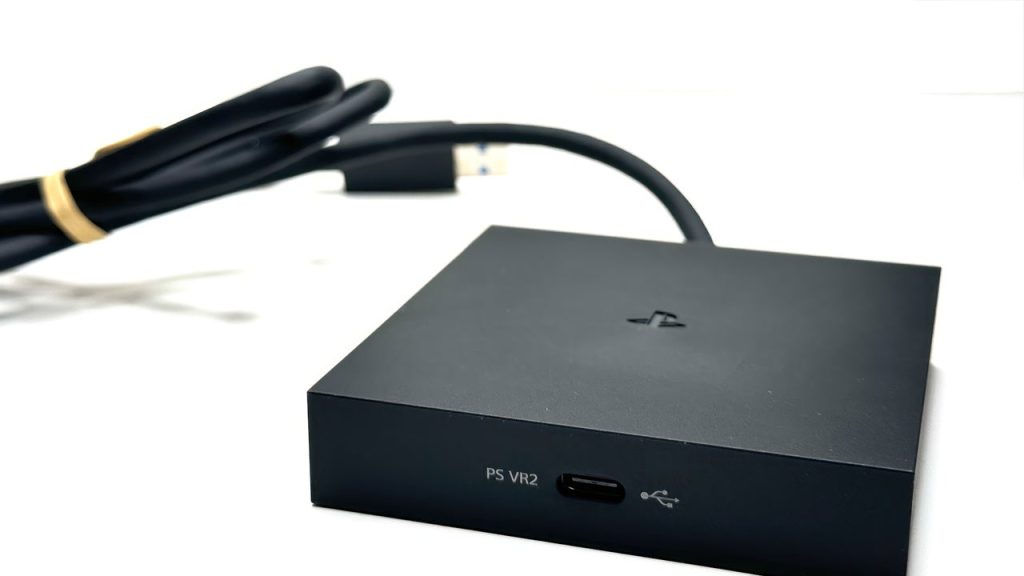Unlocking the Potential of PlayStation VR2 with the PC Adapter: An In-Depth Analysis
The PlayStation VR2 (PS VR2) has been making waves in the gaming community with its state-of-the-art technology and immersive virtual reality experience. However, the platform has faced criticism for its limited selection of games due to PS5 exclusivity challenges. The release of the PlayStation VR2 PC Adapter seeks to address this gap by broadening the horizons for PS VR2 users, offering a gateway to a vast library of VR games on PC. This comprehensive analysis delves into every aspect of the PS VR2 PC Adapter, exploring its design, features, performance, and overall impact on the virtual reality landscape.
Design & Features of the PlayStation VR2 PC Adapter
The sleek, all-black PlayStation VR2 PC Adapter boasts a minimalist design. It measures akin to a beverage coaster, making it a discreet addition to any gaming setup. The front of the device hosts a single USB-C port, allowing for straightforward connection to the PS VR2. On the back, a short, hardwired USB-A 3.0 cable sits between an AC input and a DisplayPort 1.4 slot, facilitating data transmission between the adapter and a gaming PC.
Compatibility and Connectivity
One significant consideration is the Bluetooth capability of the connected PC, as the Sense controllers of the PS VR2 depend on a Bluetooth 4.0 connection or higher. Some may find the need for an external Bluetooth adapter (for PCs lacking powerful Bluetooth support) an additional step in the setup process. Moreover, the device manual advises against using USB extension cables or hubs, which could limit placement options for users with unique setup requirements.
Purchasing Guide
The PS VR2 PC Adapter is priced at $60 and is available through PlayStation Direct and other major retailers. It’s a competitive price for a device that can significantly enhance the functionality of the PS VR2, transforming it into a versatile PC VR headset. Potential buyers should ensure their PC meets the necessary specifications, such as having at least an Nvidia GeForce GTX 1650 graphics card, Intel Core i5-7600 CPU, and 8 GB of RAM. Additional purchases, like a DisplayPort 1.4 cable or an external Bluetooth adapter, may be necessary depending on the user’s existing equipment.
Gaming Performance
Setting up the PS VR2 with the PC adapter may initially present some hurdles, such as ensuring proper controller connectivity and adjusting PC settings for optimal VR performance. Once these are addressed, the adapter integrates smoothly with SteamVR, offering access to a wide range of games. Adjusting in-game settings and navigating Steam’s VR menus becomes intuitive, allowing for a seamless transition between VR experiences.
Experiencing PC VR Games
The adapter enables the PS VR2 to run VR games from the Steam library with impressive clarity and vibrancy, thanks to its 4K OLED display. However, advanced PS VR2 features like eye tracking and HDR are not yet supported on PC, and compatibility issues with some games may arise. Despite these limitations, the enriched color contrast and effective finger tracking of the Sense controllers create an immersive gaming experience.
Analysis
-
Pros:
- Expanded game library: Access to SteamVR vastly increases the number of available VR titles for PS VR2 owners.
- High-quality display: The PS VR2’s OLED display shines in PC VR games, enhancing visual immersion.
- Effective integration: Once set up, the adapter and PS VR2 work seamlessly with SteamVR, providing a user-friendly experience.
-
Cons:
- Compatibility issues: Some PC VR games may not fully support PS VR2 features or have stability problems.
- Additional costs: Users may need to purchase extra accessories like a Bluetooth adapter or DisplayPort cable.
- Limited advanced features: Not all PS VR2 proprietary features are available when using the headset with a PC.
FAQs
Q: Does the PlayStation VR2 PC Adapter fully support all PS VR2 features on PC?
A: No, currently, features like eye tracking, HDR, adaptive triggers, headset vibration, and advanced haptic feedback are not supported on PC.
Q: Can you use the PS VR2 with any PC?
A: While technically possible, the target PC must meet specific hardware requirements for an optimal VR experience.
Q: Is it worth buying the PS VR2 PC Adapter?
A: For PS VR2 owners with access to a strong gaming PC, the adapter significantly expands the headset’s functionality and game library, making it a worthwhile investment.
Conclusion
The PlayStation VR2 PC Adapter stands as a pivotal accessory for PS VR2 owners, bridging the gap between console and PC VR gaming. While there are some limitations and additional costs to consider, the adapter’s potential to unlock a vast library of VR games on PC cannot be understated. As the virtual reality landscape continues to evolve, the PS VR2 PC Adapter represents a step forward in making high-quality VR more accessible and versatile for gamers everywhere.